Why e-sign
As electronic signatures become the norm for formalising written agreements, it’s natural to have questions about moving away from signing paper documents and going digital. The convenience of signing this way is obvious, but is e-sign secure? Is it legal? And how does e-sign work?
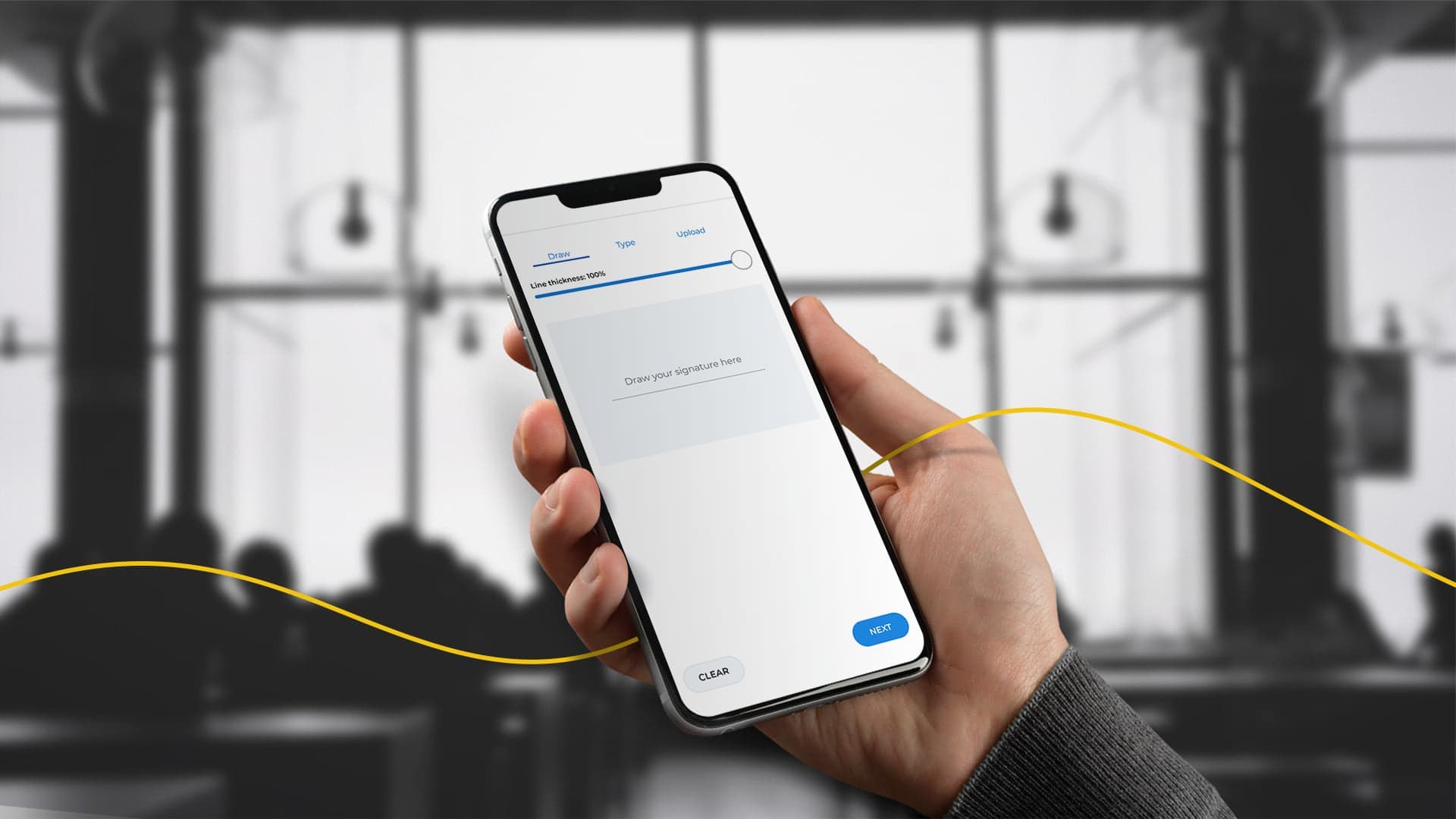

More than a digital scribble
What is e-signing? Signing a document electronically is very easy: it can be as simple as adding your personal scribble to the bottom of a digital agreement and then clicking a “Sign” button.
But what you get is much more than meets the eye, and with the right e-sign service, e-signing can actually be safer and more reliable than pen and paper signatures.

What makes a signature legal?
For any agreement – whether on paper or in electronic format – to be legally binding, three key elements must be in place:
- Evidence of the signatory’s intent to enter the agreement, which could be clicking a button
- Evidence of the signatory’s identity, which could be the email address the agreement was sent to
- Document integrity: a method for showing that the agreement has not been altered after it was signed
Want to know more? Hear a legal scholar explain clearly and simply in these short videos.
Basic e-signing steps
So how does Scrive accomplish these three elements? Let’s look at a simple signing process using the Scrive eSign service. You can try it yourself for free with a 30-day trial.
- Upload a PDF agreement to the eSign signing portal.
- Enter the signatory’s email address or mobile number, and click Start signing to send them an invitation to sign the document in the portal.
- After the signatory reviews the agreement, they click a button to sign it (they can also draw their signature with a mouse or touch screen, but it’s not legally required).
- Scrive collects and saves legal evidence (an audit log securely attached to the signed document) to show:
- the signatory’s intent to enter the agreement: the contents of the document and their action of clicking to sign
- the signatory’s identity: the email address or mobile number where they received the invitation link
- Finally, Scrive applies a digital seal to the signed document, together with the evidence, to prove its integrity. If anyone alters the document after it was signed, the seal would be broken. There are legally accepted methods for clearly showing if a digital seal is intact.

Frequently asked questions
What are the benefits of e-signing compared to signing on paper?
Reduced administration time and costs, fewer manual tasks (e.g., printing, scanning, emailing), higher signing conversion rates, increased security, simplified document storage and access, shorter lead times to get an agreement signed, convenience and perceived value for customers and others who sign your documents, increased business opportunity and simplified compliance are just a few of the benefits.
What’s the difference between an electronic signature and a digital signature?
When a person e-signs a document to enter into an agreement, that’s an electronic signature. A digital signature is the digital seal that is created to protect the document’s integrity after it is signed. Learn more about the differences.
How affordable is e-signing?
Organisations of all sizes are moving from signing on paper to e-signing because, even for the smallest businesses, the immediate cost savings alone generally far outweigh the cost of an e-signing service. See Scrive’s pricing plans.
What technical skills are required to use an e-signing service?
In general, none whatsoever. Scrive eSign’s intuitive user interface makes it easy to prepare and send documents for signing with a few clicks. Getting started is a simple matter of getting a subscription and logging into the signing portal.
Is e-sign safe?
Yes, as long as your e-sign provider has built the necessary security safeguards into their service. Visit the Scrive Trust Centre to learn how Scrive keeps you secure and compliant.
How can an email address prove identity?
Only the recipient should have access to their email account, but there are stronger identity methods, such as the many digital identity services Scrive offers within the eSign portal.
Who keeps the original?
With electronic documents, the concepts of “original” and “copies” are no longer relevant. Every “copy” of an electronically-signed document is the “original” and has the same legal validity as any other.
Is e-signing feasible for small businesses?
Read the case study about how Scrive helped a small family business in Stockholm.
Does the signatory need an account with the e-signing service?
No. E-signing is free for the signing party, and they don’t need to log in.
What are the three levels of electronic signature according to the eIDAS Regulation?
Basic Electronic Signature (or just ES), Advanced Electronic Signature (AES) and Qualified Electronic Signature (QES). Read more for details on each.
Why Scrive?
Your digital journey may be complex, but it doesn’t have to be complicated. Scrive’s extensive expertise and experience, together with our culture of continuous innovation and customer focus, are the keys to our growing success. Read more here

Questions?
Tell us about what you’re trying to solve today